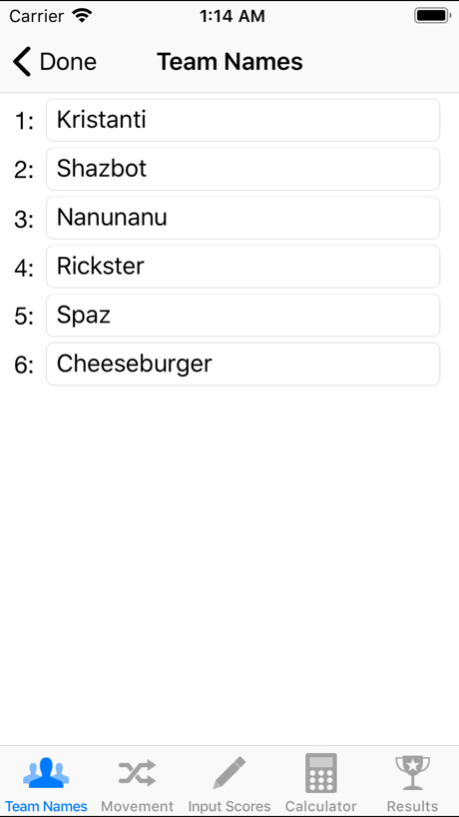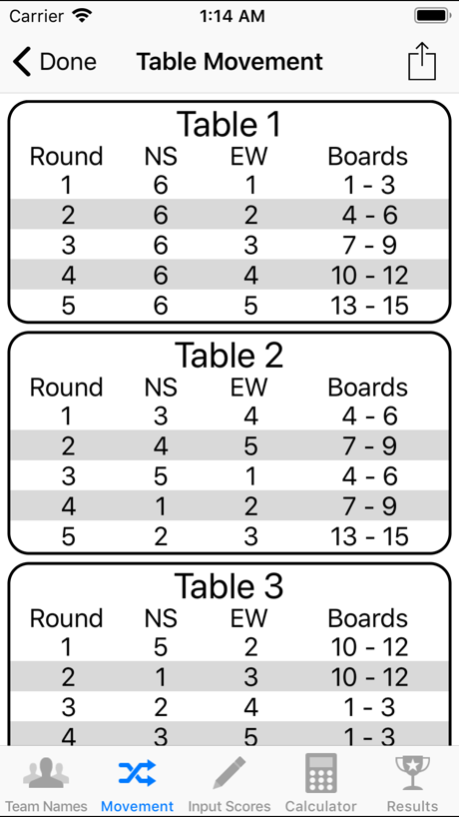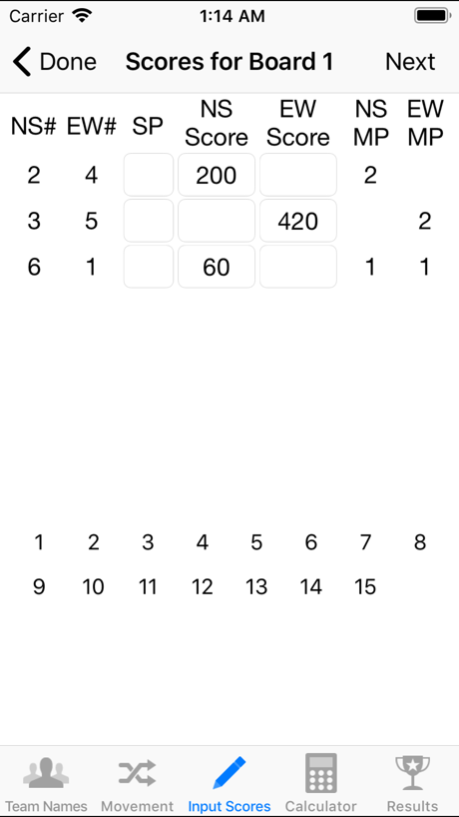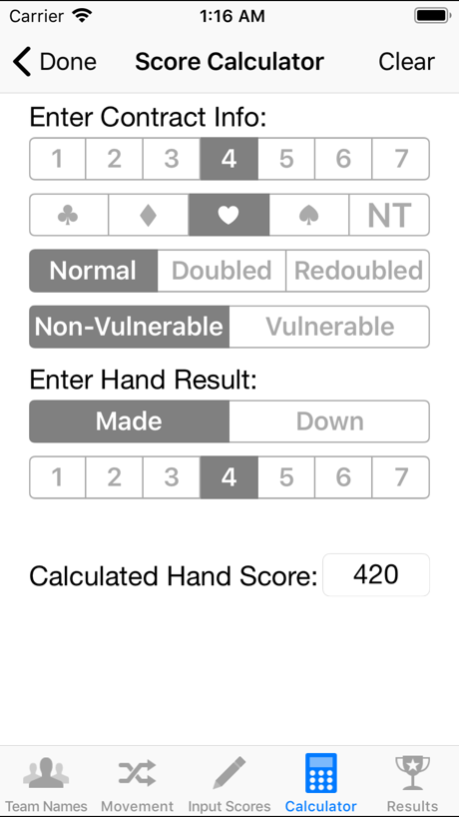Duplicate Bridge Scoring 1.2.0
Paid Version
Publisher Description
Duplicate Bridge is fun to play, but totaling up the match points and determining the winner at the end can be difficult. That is where the Duplicate Bridge Scoring App can make your life easier.
This is an application designed by duplicate bridge players, for duplicate bridge players.
Launch the app, start a new match, enter the match parameters, and begin. You can enter the team names if you want, and you can even print out some board movement sheets that can be placed at each table, to help avoid the confusion of where teams move next for each round. If an AirPrint printer is not available, these sheets can be sent out as an email in PDF format, and can then be printed from a desktop computer.
Play your game as you would normally, using the "travelers" sheets to keep score of each board. The tournament director can either enter the scores as each board is completed, or can wait until the end. When all the scoring has been entered, the results can be displayed and the winner is determined. The results can also be printed out, or sent out as an email in PDF format.
A hand score calculator has also been included.
Oct 22, 2018
Version 1.2.0
Fixes hang with iOS 12.
About Duplicate Bridge Scoring
Duplicate Bridge Scoring is a paid app for iOS published in the Office Suites & Tools list of apps, part of Business.
The company that develops Duplicate Bridge Scoring is Rick Donald. The latest version released by its developer is 1.2.0. This app was rated by 4 users of our site and has an average rating of 2.4.
To install Duplicate Bridge Scoring on your iOS device, just click the green Continue To App button above to start the installation process. The app is listed on our website since 2018-10-22 and was downloaded 457 times. We have already checked if the download link is safe, however for your own protection we recommend that you scan the downloaded app with your antivirus. Your antivirus may detect the Duplicate Bridge Scoring as malware if the download link is broken.
How to install Duplicate Bridge Scoring on your iOS device:
- Click on the Continue To App button on our website. This will redirect you to the App Store.
- Once the Duplicate Bridge Scoring is shown in the iTunes listing of your iOS device, you can start its download and installation. Tap on the GET button to the right of the app to start downloading it.
- If you are not logged-in the iOS appstore app, you'll be prompted for your your Apple ID and/or password.
- After Duplicate Bridge Scoring is downloaded, you'll see an INSTALL button to the right. Tap on it to start the actual installation of the iOS app.
- Once installation is finished you can tap on the OPEN button to start it. Its icon will also be added to your device home screen.